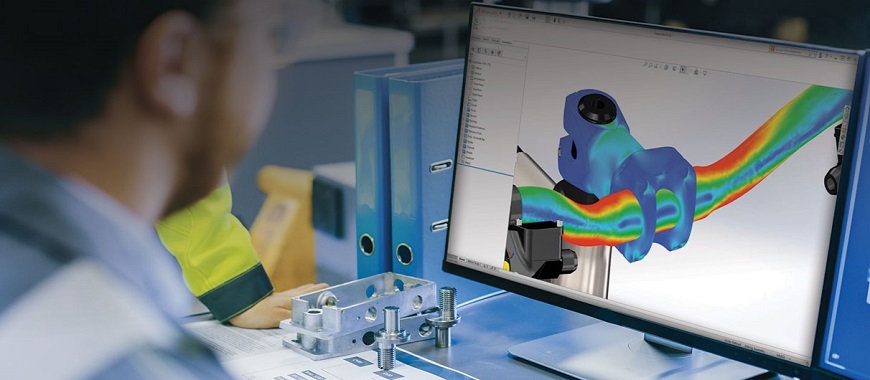
As companies struggle to highlight their products and offerings in their niche markets, prompt engineering decisions are critical to product success. To decide on the approach or the design process swiftly, these decision-makers need to consider three factors: speed of development, overall production cost, and impeccable quality.
To withstand global competition, product designers are keen to augment and automate design tools for product development without having to replace them. They need to leverage accessible simulation and automation technology to propose safer and high performing products.
The evolution demands smarter product development for meeting stringent development requirements. Designers were previously tasked with the development of geometric models and design components that fulfill a certain function combing physical and virtual prototyping.
It is here that simulation tools play a strong part. With simulation, companies can subject their designs to real-world scenarios, enhancing product quality by several notches. Companies can reduce prototyping iterations and avoid high testing costs for all kinds of projects.
Now designers are keen to integrate simulation with designs for achieving and delivering greater fidelity in the process. The action helps manufacturers to get into production early and also avoid late-cycle iteration changes that are pricey to say the least. Higher-fidelity designs prompt manufacturers to spend less time worrying about product performance and manufacturability issues, reducing the overall frequency of rework and retrofits. Businesses save a lot of money by reducing costly field failures and warranty claims.
CAD-integrated simulation tools have evolved from being a luxury to a necessity for product designers to push for higher design performance, innovation, safety, expenses and the like. Now they represent a must-have capability for designers because companies realize that it delivers greater design fidelity and quality with its design simulation. The simulation eliminates or reduces performance issues, and weeds out blatant manufacturability loopholes.
The Simulation and analysis need of designers are quite diverse than their traditional counterparts but they rely on effective finite element analysis (FEA software) in recent times. The simulation tools are suitable for designers who are keen to know more about design behaviour and design for manufacturability.
SOLIDWORKS Simulation is an effective design analysis tool and FEA software that provides simulation solutions for all kinds of analysis - linear and nonlinear static, frequency, thermal, fatigue, drop test, dynamic and optimization, and others.
The solution is powered by efficient solvers that help you resolve complex problems in a parallel front during design. SOLIDWORKS Simulation is launched in three packages, namely SOLIDWORKS Simulation Standard, SOLIDWORKS Simulation Professional, and SOLIDWORKS Simulation Premium that fulfill analysis needs to the hilt.
Simulation helps in reducing prototypes that need to be built, drastically. With simulation tools such as SOLIDWORKS Simulation, engineers and analysts can perform efficient verification and validation of a prototype’s performance before it is built, accurately. These simulations are life-like and can render design flaws before there is any hardware investment. The analyses also reveal a plethora of secondary and tertiary failure modes. Engineers can introduce changes to the intended prototype design and rerun the analyses for verifying the new designs.
The simulation and analysis need of designers completely vary from traditional finite element analysis (FEA) engineers. Selecting simulation tools best suited for designers requires an understanding of why they need to understand the role of design behavior and manufacturability in the final product with the help of simulation-driven design.
SOLIDWORKS Simulation minimizes time to market ensuring optimum design before any hardware investment on prototypes. It ensures that the design performs efficiently in the field and avoids time-consuming prototype testing cycles. The product development process that consists of building a model, a prototype of the design, its testing, evaluation, and subsequent modification, will now be able to drop some steps.
SOLIDWORKS Simulation is an effective finite element analysis tool, an efficient FEA software that has helped scores of businesses to make the best possible use of their investment. It efficiently optimizes and validates each step-in design, ensuring high quality, performance, and safety.
Engineering Technique is a SOLIDWORKS Reseller in Gujarat and Mumbai providing comprehensive solutions for SOLIDWORKS Software products including 3D CAD, Product Data Management (PDM), Simulation, Visualize, eDrawings, and DraftSight to industrial verticals including Industrial Equipment, Consumer Goods, Life Sciences, Manufacturing, Alternative Energy, Process & Plant, etc.
