
In essence, regardless of their size, most SOLIDWORKS users will find it essential to exchange design materials with external partners throughout the product development journey. This could involve a single designer sharing SOLIDWORKS files with a toolmaker, or a larger organization dispatching sets of finalized drawings to various suppliers. The 3DEXPERIENCE Platform offers diverse solutions tailored for sharing design content with external collaborators, each designed for specific use cases.
It’s crucial to have a comprehensive understanding of the available solutions and how they align with real-world scenarios. This knowledge is essential for guiding the user towards deploying the most suitable solution that will effectively meet their specific needs and objectives. Choosing the right solution ensures that the customer can attain the outcomes they desire from the collaboration and sharing of design content during the product development lifecycle.
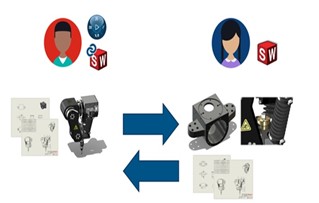
Direct Platform to Platform Collaboration
3DEXPERIENCE customers, regardless of their size, often find the need to grant external companies or contractors’ access to their native SOLIDWORKS files. In situations where security and access control are paramount, and when there is a significant degree of collaboration between your customer and an external collaborator, it might be advisable to invite the external collaborator directly to the tenant itself. They can then work with the SOLIDWORKS files directly within a Collaborative Space. This approach ensures the highest level of security but requires the external collaborator to either have their own 3DEXPERIENCE tenant, enabling them to use their existing roles, or be assigned roles from your customer's tenant.
Platform to Non-Platform Collaboration
A number of 3DEXPERIENCE customers may encounter situations where they must share a SOLIDWORKS design with an external stakeholder who isn't utilizing 3DEXPERIENCE, all while maintaining stringent control over the files. It's possible that your customer may not be inclined or have the financial resources to acquire additional roles to invite the stakeholder to their own tenant. In such cases, the SOLIDWORKS Design Exchange Utility comes into play. This tool allows for the sharing of files, preserving crucial PLM information such as revisions and maturity status, while also managing access permissions effectively.
The SOLIDWORKS Design Exchange Utility operates by allowing user to export a design in a consolidated package file. This export process is initiated from the My Session task pane in SOLIDWORKS, where a user selects the assembly, parts, and drawings to include in the package, along with specifying the corresponding access permissions. At this juncture, it is a recommended practice to promote the design to the Frozen maturity state. This precautionary step helps protect against potential modifications to the design in 3DEXPERIENCE while it's concurrently being worked on by the external collaborator.
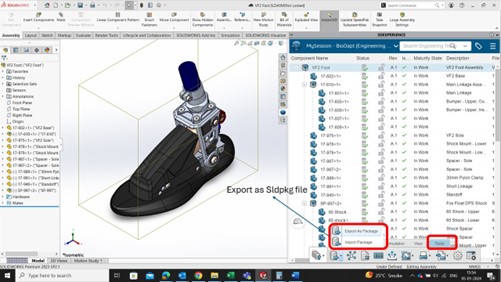
We can share with external stakeholders. Export this file as sldpkg file. Give access to external stakeholders to change or modify.
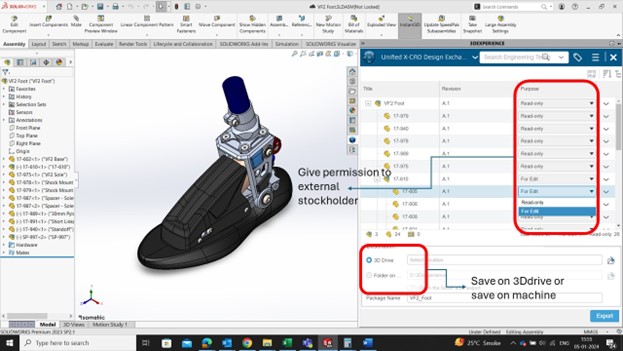
Throughout the export process, the package file can be saved to either a Windows folder location or a 3DDrive folder in 3DEXPERIENCE. Opting to share the package file via 3DDrive provides a secure alternative to email, as it mandates the recipient to log in with a DS Passport for access.
The recipient can then open the package file in their SOLIDWORKS application using the Design Exchange Utility. Notably, the Design Exchange Utility is now an integral part of the core installation from SOLIDWORKS 2022 SP02 onwards. For customers using versions predating 2022 SP02, the utility can be downloaded at no cost from SOLIDWORKS.com/support.
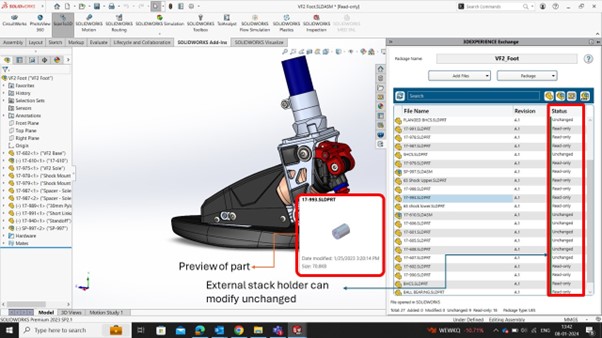
It's important to highlight that the Design Exchange Utility is essential for extracting and opening files in SOLIDWORKS, efficiently tracking any modifications made to the files.
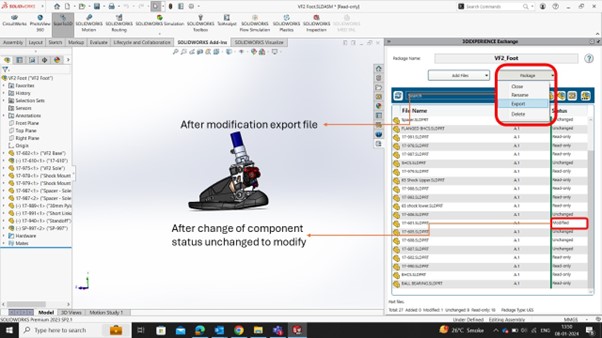
After changes in model status changed from unchanged to modify. In short 3DEXPERIENCE data exchange track all the activity from status to revision control. After required changes done by recipients export SOLIDWORKS package file and send again to designer. And designer can automatically update all changes to his own assembly.
Conclusion:
"3DEXPERIENCE Exchanger" is a tool designed to facilitate collaboration with SolidWorks users and external vendors within the 3DEXPERIENCE platform, it appears to be focused on enhancing interoperability, data exchange, and collaboration in the context of 3D design and engineering. This kind of tool is valuable in complex design and engineering environments where different stakeholders, need to collaborate seamlessly.
Engineering Technique is an Authorized Value-added Reseller of SOLIDWORKS 3D CAD Software, Simulation Software, Electrical Design, Product Data Management (PDM) Software, and 3DEXPERIENCE Works Cloud CAD Software in Ahmedabad, Vadodara, Surat, and all over Gujarat.
For Inquiry: Call on +91 94276 11239 | Email: marketing@enggtechnique.com
Author: Kishan Ramani, Application Engineer – SOLIDWORKS & 3DEXPERIENCE Works
