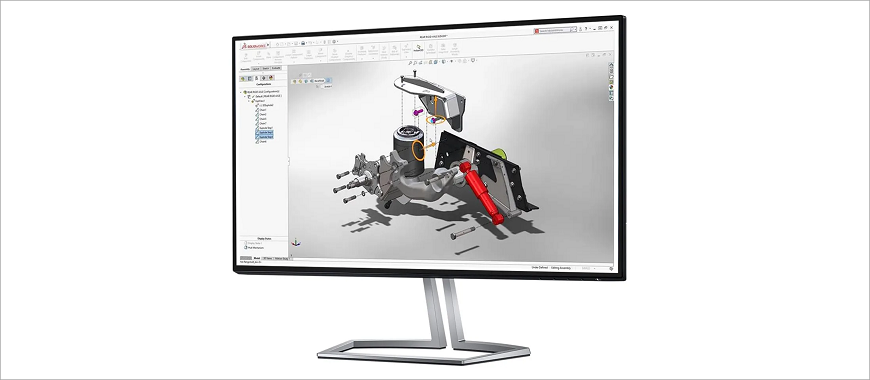
Engineering Technique offers design solutions to our clients’ 3D CAD work depending on their requirements. Numerous things that can help decide what might be a good fit. Here are some questions to ask yourself when deciding what SOLIDWORKS 3D CAD license is best for your business.
This is arguably the most crucial query you must ask yourself. SOLIDWORKS 3D CAD Standard is an excellent selection for all your basic 3D design capabilities, and it could let you create parts, assemblies, and 2D drawings for manufacturing and assembly. However, there are several add-ins in the SOLIDWORKS 3D CAD Professional and SOLIDWORKS 3D CAD Premium suite that can make your life as a designer easier or maybe essential to your workflow. Such functionality is present in SOLIDWORKS 3D CAD Professional through ECAD/MCAD data sharing using Task Scheduler, CircuitWorks, which can automate batch importing and exporting of files, and advanced rendering using SOLIDWORKS Visualize Standard. SOLIDWORKS 3D CAD Professional also comes with an eDrawings professional license, which can help you publish your drawings for easy viewing and measurement by your manufacturing companions and/or customers.
Beyond these functions and numerous others, a SOLIDWORKS 3D CAD Premium license will let you do advanced surface flattening, an essential characteristic in industries that require flat patterns for manufacturing like footwear or signage, and furniture upholstery, to name a few. Other sturdy capabilities of SOLIDWORKS 3D CAD premium are piping and tube layout, as well as electrical harness and conduit design, which may save numerous times because you can integrate those functions all through the design procedure.
Are you looking to use simulations on your 3D design software program to reduce the range of prototypes you need to get to production? Every license of SOLIDWORKS Standard comes with the capability to utilize the SOLIDWORKS SimulationXpress device, which can be used for first-pass linear stress analysis of individual parts. If this isn’t enough for your requirements, it may be worth exploring a SOLIDWORKS 3D CAD Premium license, on the way to allow you to do entire linear static research on both parts and assemblies using Finite Element Analysis techniques. You may additionally complete time-based motion studies on parts and assemblies to similarly evaluate forces and loads on your designs.
if you still want more, SOLIDWORKS Simulation has a lot to offer, including thermal simulation, non-linear dynamics, vibrational analysis, and drop testing.
If you may be working on-site and collaborating on elements within the same assembly with crew participants, every version of SOLIDWORKS 3D CAD Professional and SOLIDWORKS 3D CAD Premium comes with a license for SOLIDWORKS PDM standard, which can allow for file and data management, the movement of assembly files without breaking file references, and easy access and previews of all your components and assemblies included into the windows explorer interface.
SOLIDWORKS 3D CAD Professional and Premium licenses can help you utilize the SOLIDWORKS toolbox, on the way to providing you with getting right of entry to hundreds of models of widespread hardware that can be integrated into your design and custom-designed to suit your model. Are you typically the usage of the identical functions on your designs? Utilizing the library characteristic inside the toolbox makes it as easy as dragging and dropping those capabilities into your designs to quick repeat sets of features, which saves you time and allows deliver your products to life unexpectedly.
Ready to choose the right SOLIDWORKS 3D CAD package? Check out all the options here.
Read also:
SOLIDWORKS 3D CAD Standard or Professional: Which is the Right Choice for Your 3D needs?
